Beware of your inbox, it’s nothing but a convenient organizing system for other people’s agendas…
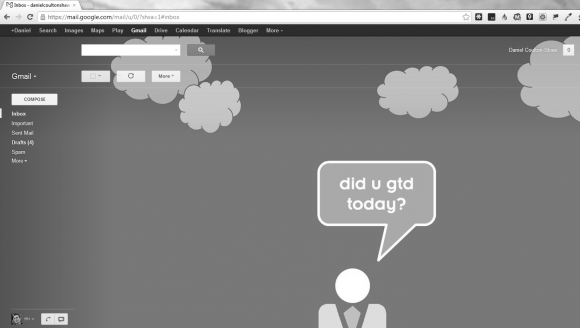 I’ve kept my inbox zero for a few years now, which has helped me to focus more on “getting things done” and essentially giving me a “mind like water” – free to space to focus on other things.
I’ve kept my inbox zero for a few years now, which has helped me to focus more on “getting things done” and essentially giving me a “mind like water” – free to space to focus on other things.
Basic Move: Have more than 1 email address:
- I have two email addresses: one that I use for conducting general business & for signing up for various web applications, and one for more important conversations. The first, I don’t check all day long unless I need to activate / cancel a subscription to something. Because things that you sign up for on the web have a habit of sending you plenty of ad / junk / useless mail after that, and I like to keep this mass clear of my main email account. I check that email account just once a day, scan through it, don’t delete anything, and respond to anything that needs acting on.
- On the second email, that’s the core of my life. And so I check it once in the morning and once in the afternoon. Everything there I open and act upon either by:
- acting immediately on the task presented (usually replying to the email or doing something that it asks for – only if it takes less than 2 minutes to handle)
- archiving the email if I think that I may need it again someday
- make a task note in evernote related to the email (you can also send the email direct to Evernote for automatic task creation)
- or simply delete it
…until the inbox is empty.
If You Have 1000+ Old emails in the Box
Go through them 100 or so at a time with the above process. Don’t read the new ones. Just try working through 100 here and there. Schedule time on an egg-timer to take a whack at them. (If you want lots more advice on this area, check out You Are Not Your Inbox, which I really loved.)
Here’s some useful “no-nos”:
Turn off all notifications
Social networks have a habit of sending you notifications if someone friends / likes / connects / mentions you. Switch them all off! Whenever you choose to visit those sites, all those notifications will be there anyway and you can deal with them all at once. For some people, this already cuts down their inbox flow by half.
Don’t be interrupted, distracted by incoming mail while you’re actually getting things done. You decide when to process your inbox (I do it 2 times a day), but I’d advise checking email in the afternoon where possible so that you protect the peak energy hours of your mornings for your best work.
Do not mark as unread
To-do items are hereby banned from your inbox, you should move them to your “to-do” list, folder, anywhere else. (For me it’s into Evernote).
Do not use priority inbox.
Turn it off; you don’t need it any more. Classic inbox all the way. Those little yellow “important” markers? Turn those off too. They’re nothing but a distraction.
What about you? Any ideas and advice?
Note: I use Skitch to do screenshots. It’s cool.
Leave a Reply